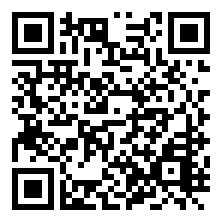Vems Display
What is VEMS Display?
VEMS Display is a real time data display software that runs on the Android™ operating system, licensed for use with VEMS devices (products originated from shop.vems.hu) Using with any other device is copyright infringement unless a licence is acquired: granted for academic use (eg. masters project) or purchased for a fee (which noone purchased yet).
Typically, the Android device has internal bluetooth and Bluetooth-RS232 adapter is used to connect to VEMS ECU (with either econoseal or motronic55 connector).
Vems Display is designed to display real time data of VEMS v3 but it is technically capable to display AIM protocol compatible data. Vems Display 2.0 (2012-06-14) supports Vems-V3 firmware 1.2.0 native protocol (same protocol as VemsTune uses)
Note: Only AIM mode can be used for firmware 1.1.xx and Triggerframe is recommended for 1.2.xx firmware.
VEMS Display is a real time data display software that runs on the Android™ operating system, licensed for use with VEMS devices (products originated from shop.vems.hu) Using with any other device is copyright infringement unless a licence is acquired: granted for academic use (eg. masters project) or purchased for a fee (which noone purchased yet).
Typically, the Android device has internal bluetooth and Bluetooth-RS232 adapter is used to connect to VEMS ECU (with either econoseal or motronic55 connector).
Vems Display is designed to display real time data of VEMS v3 but it is technically capable to display AIM protocol compatible data. Vems Display 2.0 (2012-06-14) supports Vems-V3 firmware 1.2.0 native protocol (same protocol as VemsTune uses)
Note: Only AIM mode can be used for firmware 1.1.xx and Triggerframe is recommended for 1.2.xx firmware.
Changes VemsDisplay 3.7 (2019-03-14):
- Android API changes:
- added support for more recent Android versions in which API backwards incompatibility caused startup problems (upto API version 28 and beyond)
- Setting/Gui settings:
- configuration export/import function; extra safety on export to vemsfiles directory; databases are exported even if the selected profile is not used before.
- synchronized settings menu appearance accross Android versions.
- SelfPermissions checks and requests
- checkSelfPermission before GPS fine location access, request if needed.
- checkSelfPermission before External Storage access, request if needed.
Changes VemsDisplay 3.6 (2017-06-15):
- Trigger Frame protocol -> Logging:
- added support for EEPROM page handling so Analog channels naming is included in log and correctly converted on VT side, take care this needs VT package 2017-06-16 or newer
Changes VemsDisplay 3.5 (2017-03-23):
- AIM stream input/decoding:
- added handling/decoding of Aim stream channels OILPRESSURE (9), OILTEMP (13), FUELTEMP (109), FUELPRESSURE (21), ERRORS (125)
- added descriptors for new Aim pressure/temperature/errors channels
- added descriptors for the Aim errors channel internal FLAG states
- Trigger Frame decoding:
- added handling of 1.2.38 firmware new FLAGS
- Communication:
- much faster (re)connection speed in AIM/TF mode using both BT and USB
- Communication mode:
- new mode USB-OTG serial; communicate using wired connection of Android device to v3 by USB-OTG serial cable
- Gauges:
- new gauge type Arcbar
- in Aim mode, FLAGS available (decoded from error channel)
- added reset pointer peaks by double tapping screen
- added gauge danger background color; a new colored area type for round and digital gauges, color bg danger sets the gauge background color to danger color with 50% transparency, editable though descriptor editor
- bugfix: graph/arcbar gauges respect descriptor min/max values for descriptors starting at non zero lower boundary
- bugfix: graph gauge did not respect theme background color, fixed
- Gauge Settings Editor:
- width and height are auto synced in correct ratio for arcbar and round gauges
- Gauge Descriptor Editor:
- colored areas and gauge min/max allow entering fractions
- colored areas and gauge min/max navigation in row direction not column
- bugfix: descriptor editor properly fold (make scrollable) variable content in landscape mode
- Setting/Add gauge menus:
- made it easier to enter/press settings, add gauge buttons
- settings menu eliminated unnecessary sub menu's, revamped layout in device style.
- Setting/Gui settings:
- added configuration export/import function; screen and gauge configurations are saved to device vemsfiles directory; can be imported at later time, or copied to other device and imported there.
- Gui page change by external source
- change page by external hardware buttons page up/page down wired directly to Android device 4 terminal jack plug; follow [http://source.android.com/devices/accessories/headset/plug-headset-spec.html headset-spec] and wire button B/C (1 plug, 2 resistors, 2 push buttons).
- additionally change page by volume up/down on the android device itself
Changes VemsDisplay 3.4 (2014-07-15):
- Gauge Descriptor Editor has been added, this allows individual gauge customization of Title, Colored Areas, Ticks, Font sizes and more.
- Several dialog and style changes
- Numerous bugfixes, most notably: Fuel consumption and Pulsewidth related
Changes VemsDisplay 3.2 (2014-03-06):
- In triggerframe mode VemsDisplay displays calibrated input channels. Calibration/verification can be done in VemsTune.
Changes VemsDisplay 3.1 (2013-08-22):
- VemsDisplay shows min and max values on round gauges like VemsTune.
- You can enable(default) or disable this featurein Settings Menu/GUI Settings/Enable Pointer Peaks.
- Improved compatibility for several android device: works on all tablets/phones tested on.
Changes VemsDisplay 3.0 (2013-02-15):
- V3 Realtime data + GPS logging. Log can be used in VemsTune.
- Show Firmware info on preferences screen.
- Faster BlueTooth connection. (for nexus 7 firmware update recommended)
Features:
- Predefined views for portrait/landscape (to switch between views use Android™ 'flick' gesture)
- Demo mode
- Edit mode (settings menu)
- Multiple widget types: digital, round, arcbar, graph, difference and flags (similar to VemsTune)
- Widget theme
- AIM channel statistics
Supported interfaces:
- Bluetooth
- USB-OTG serial
- WiFi
(unfortunately Android™ system does not support adhoc wifi mode therefore in case of wifi an additional Access Point / router is necessary.)
Currently supported parameters:
- AIM mode:
- RPM
- Throttle position (TPS)
- Lambda
- Manifold Air Pressure (MAP)
- Manifold Air Temperature (MAT)
- Coolant
- Exaust Gas Temperature (EGT)
- Battery voltage
- Gear
- Wheel speed
- Oil pressure
- Oil temperature
- Fuel pressure
- Fuel temperature
- Errors
- GPS speed (from v3 if it is available)
- TriggerFrame mode:
- Native protocol for Vems-V3 firmware 1.2.0 and up (almost all realtime data can be displayed as in VemsTune)
Todo:
- Publishing to VEMS sharing center
Install Vems Display
Navigate