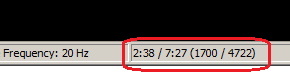Replaylog
Subpage of View Menu
Replay on log Tool
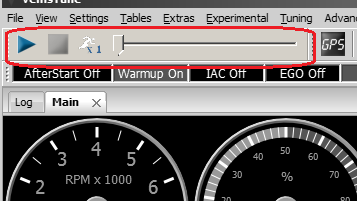
With this tool you can play back the data of a VemsLog file. If you can not see this tool after opening a log file it means this tool is not added to the toolbar. To do this, open View / Toolbars submenu and check Replay on log to make the tool be visible
The tool will be enabled if and only if a VemsLog file has been opened. Otherwise it is disabled.
The controls
 |
Start or pause/resume the log replay. If the replay has not been started or it is stopped, the log replay will be started from the beginning of the log, irrespectively of the position of the slider. |
 |
Stop replay. |
 |
The log can be played on normal speed, ~ double speed and ~x4 speed. You can choose between the speed with this button. The actually selected speed is also displayed on the face of the button. |
 |
Go to an arbitrary position in the log |
The current log position is displayed in the bottom-right corner of the VemsTune window: