Hotkeys
Subpage of Preferences menu
Editing hotkeys
Important: Please don't duplicate profile titles!
Export-import hotkeys (eg. between two VemsTune version):
- Create a custom profile. (It will be save to outer file)
- Import the saved file.
-
How to create a custom hotkey profile?
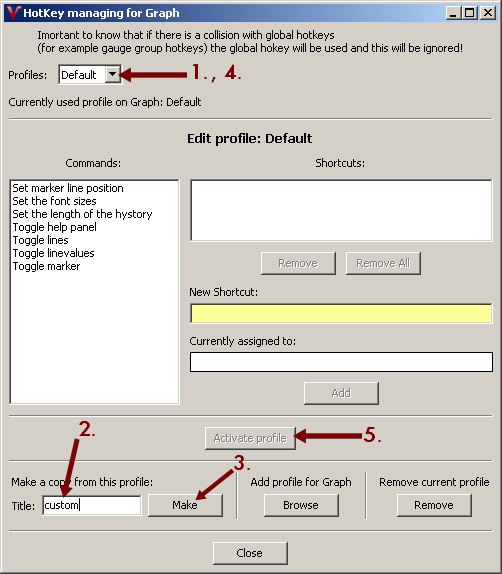
- Select the profile whereof want to make a copy.
- Type a new profile name.
- Press make button.
- Select the new profile.
- Press Activate profile button.
-
How to add a custom hotkey profile from outer file?
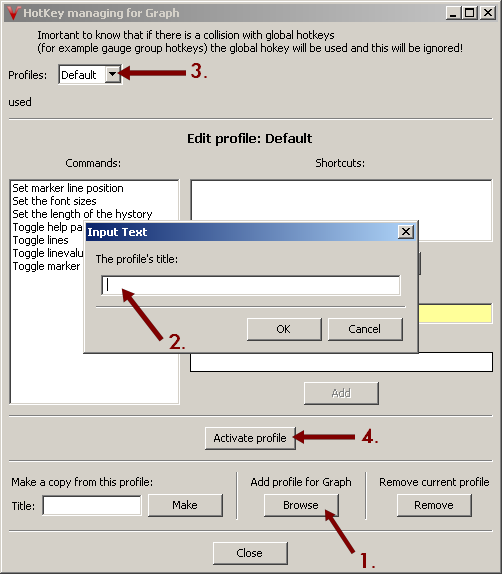
- Browse the new profile database file.
- Type a new profile name, and press OK.
- Select the new profile.
- Press Activate profile button.