Automaticupdates
Subpage of Preferences menu
Automatic file updates
VemsTune can update some essential files found in the VemsTune directory. The update process requires a live internet connection to the VEMS server.
If file update is enabled, every time you start VemsTune, VT will check for new/missing or updated files.
|
New/missing file: the file can be found on the server but it is has not been downloaded yet into the appropriate VemsTune directory Updated file: the file can be found on the server and also in the appropriate VemsTune directory, but on the server there exists an updated version of the file (e.g. a modified INI-file) |
Automatic file updates settings
Click on Preferences >> Automatic updates settings
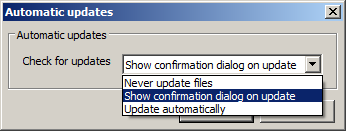
Choose
- Never update files - if you do not let VemsTune to automatically search and download files
- Show confirmation dialog on update - if you want the VemsTune to ask you for confirmation every time when it founds files to update (see confirmation dialog) (Recommended setting)
- Update automatically - if you want VemsTune to download and update files without any question
Confirmation dialog
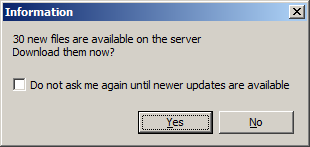
- If you choose Yes, the VemsTune will download and overwrite the missing/updated files
- If you choose No AND Do not ask me... checkbox is ON, the VemsTune will not download/update anything, and it will not ask you again until other or newer updates are available.
- If you choose No AND Do not ask me... checkbox is OFF, the VemsTune will not download/update anything now but it will check the files and ask you for confirmation next time you run the program
However you have disabled the automatic updates or missed an update, you can always check&download manually if you click on Preferences >> Update files manually menu.
For advanced users
At this moment INI, help and default firmware config files are under "version control". It is supposed that you do not modify these files manually!
VemsTune will not check for files that you have removed or modified. If you want to restore them, use must use the Update files manually feature. Missing files will be downloaded, and the modified files will be overwritten with the original version. Before overwriting VemsTune creates a backup of your modified file (with .bak extension)