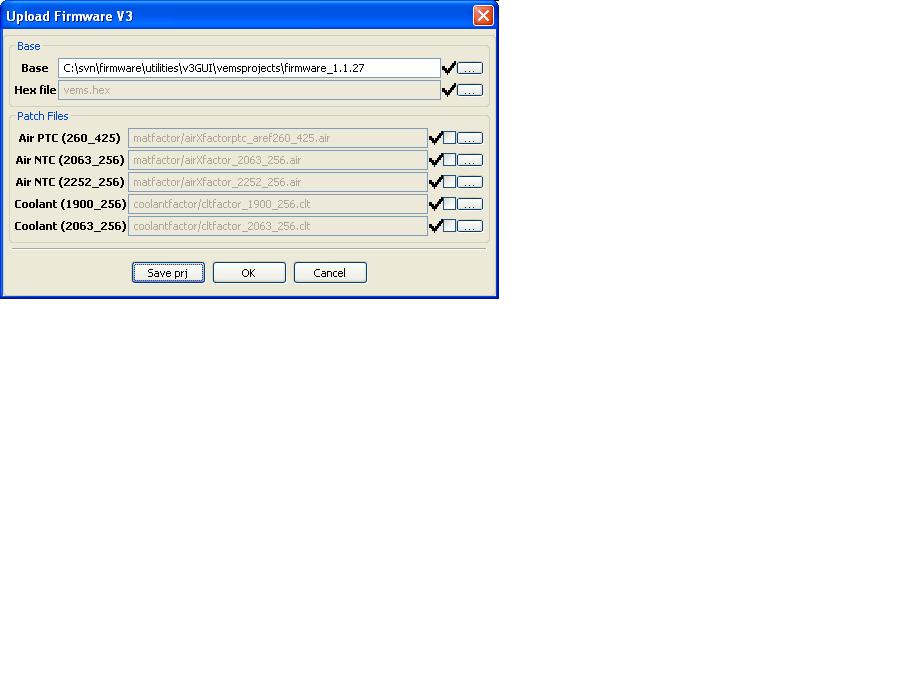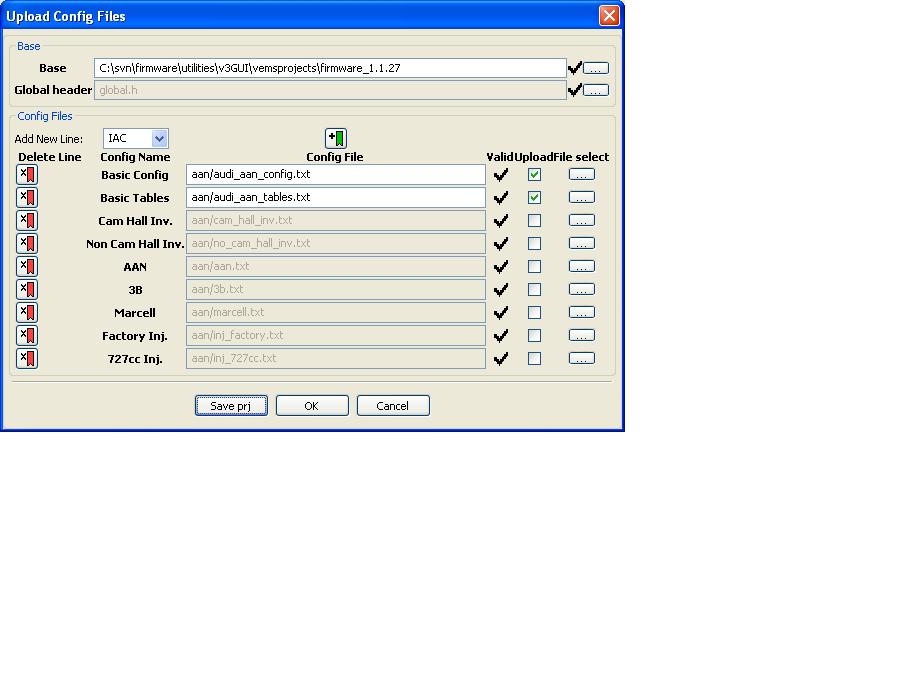Subpage of VemsTune
Example to upload project files that have been prepared (usually by the install supervisor or power-users)
- for certain (family of) setups. "Family" means: usually the trigger, IAC and other parameters are the same.
- There might be choosable options, like for injector size, cam-HALL example yes/no, or for ignition output setup (AAN/3B).
Notes
The examples below were captured with VemsTune 2008-10-16 release. In 2010 vemstune these functions are available under File / Project: namely File/Project/Open (1.1.27 12x12), File/Project/Firmware upload, File/Project/Config upload
Experienced installers can prepare different settings for other engine family, with similar options like below.
Even if the software part of upload can be solved with a few clicks, the important safety measures still apply. Do not skip these (you might fill cylinders with fuel, blow ignition fuse, or worse...). Before firmware upgrade, always:
- remove ignition fuses
- remove fuelpump relay
- or otherwise make sure the fuelpump is off, eg. hidden anti-theft switch
- remove injector connectors
- upgrade firmware, upload and verify config and tables. Reboot. Than measure voltage in the igncoil and injector connectors (switched pin not pulled to ground, that is no 12V measured between the 2 pins).
- Only if all is well, think about powering the fuelpump and inserting ignfuses
Quick project install
Install the latest vemsTune (at least version 2008.09.02) http://vems.hu/download/v3gui/
The installer will ask where to install the application (typical location C:/Program Files/VemsTune)
- choose 1.1.27 ( vemsprojects/firmware_1.1.27/ ) even for 1.1.7x firmware as well (see "defaultfirmwareconfig" below)
- Right click on audi-ann.vemsprj. A context menu will appear, 3 functions can be selected:
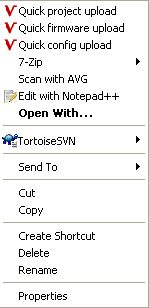
- Quick project upload (do both the firmware and config upload)
- Quick firmware upload
- Quick config upload
Quick firmware upload
Firmware upload dialog: appropriate Air and coolant files can be selected (2252 Ohm for sensors from webshop).
Select the right one and Save it and Upload the firmware.
Project open + project config upload
- File / Project / Open / 1.1.27 (12x12)
- File / Project / Config Upload
- the appropriate config files can be selected.
The same procedure applies to 1.1.65 (or newer). If you upload an older config (1.1.27 in the examples) with recent VemsTune (2009-12 or later), it will automatically use "defaultfirmwareconfig/..." for any variable not found in the uploaded config. This "upgrade-feature" saves time: helps to get reasonable values in new tables (without extra steps). Note: it is recommended to review the tables and dialogs anyway.
Create individual project file - for advanced users
The file is a simple XML format.
- Rename/Copy the original .vemsprj file.
- Open it with Your favorite XML editor.
- The structure is very simple/straightforward.