Procedure to calibrate or recalibrate your WBO2 controller built-in to VEMS V3
These are included during v3 assembly. It can be useful for debugging if something is wrong. Check WBO2 + supply and other wiring (the most common mistakes).
wbo2_pump_pw_zero and wbo2_nernst_dc_target board calibration values are the results from these adjustments
- Connect pump(-) and nernst with 100 Ohm
- connect nernst and pump(+) with 100Ohm too.
- Connect a LED's cathode to Heater(-).
- Anode with series 500 Ohm to 12V
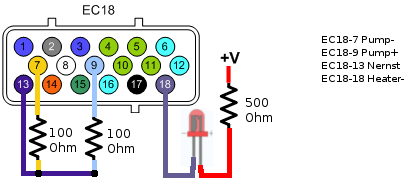
Verify Pump-
- First Measure the voltage between the GND and Pump(-). It should be appr +4V (3.85 - 4.15V)
Measure Pump+ and Adjust Pump-pw-zero
- Measure the voltage between pump(-) and pump(+)
- DVM's COM (black) = Pump(-)
- it should between -4mv and +4mV, when wbo2 is off. If the voltage not in the specified range, adjust pump_pw_zero variable
Verify Heater
- turn on the wbo2 (mde02 in the terminal, or WBO2 calibration wizard in VemsTune)
- The LED should start lighting.
Nernst-DC target
- Connect DVM's (+) to nernst
- note: DVM reference (-) is still on pump(-)
- after a while, the voltage should rise to +450mV. Adjust wbo2_nernst_dc_target variable to get close.
- optional step: Switch to the display's 7th page (Terminal: mlp07). Check Ri(Top left corner), it should between 90 and E0.
Quick Reference
| DVM - | DVM + | Expected Val. | Var to Change | Notes |
| GND | pump- | +4V (3.85-4.15V) | Just verify | |
| pump- | pump+ | -4mV to +4mV | pump_pw_zero | WBO2 off |
| pump- | nernst | +450mV | wbo2_nernst_dc_target | WBO2 on |