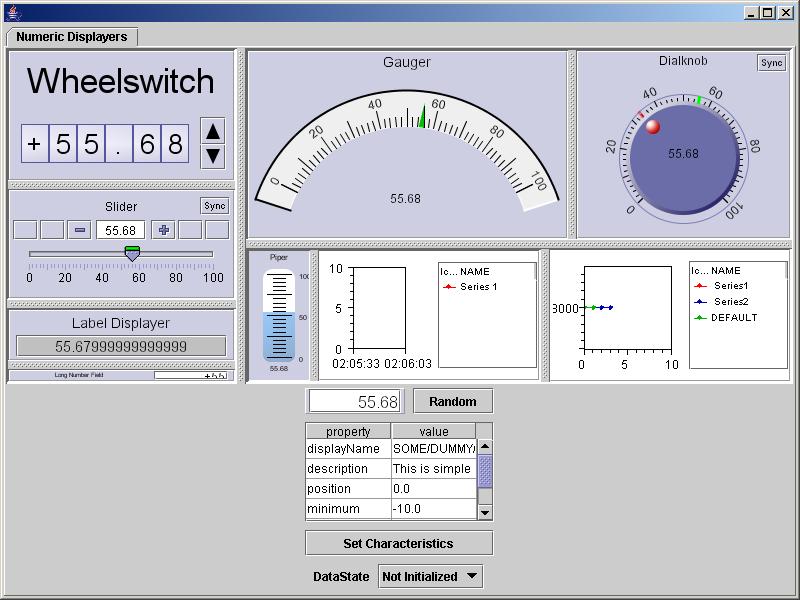Changes by last author:
Added:
|
This page is for JAVA developers who evaluate http://abeans.cosylab.com/ library
Please add any * evaluation results * success in compiling (my eclipse compiled it, see below - Marcell) * success in running demos * criticism * usage ideas ---- Overview Abeans is a framework for control applications. * it implements a powerful mediator that dispatches events, requests, responses and supports indexing and archiving them. * nice, readymade GUI code, like the flexible gauge, piper, wheelswitch, gradient, histogram and chart viewer. These widgets support parametrization at construction time and from user (right-click, preferences...) * we need to make a so called "pluggable" package with one or more "Plug"-s (to configure GenBoard and read binary logs), an implementation of a "DatabaseProxy" ; We also need a builder that creates (hierarchy of) objects and connects them according to an XML file (these objects will make up our application). ---- Understanding Abeans We started to browse around in the imported abeans source projects in eclipse to see what does what. To understand you need to * read the javadoc comments * check call-hierarchy * try to understand how the demos work * google around to find interesting stuff, classnames can be useful keywords, eg.: "abeans Plug DatabaseProxy" Here are some classes that are very good for understanding abeans: package com.cosylab.gui.demo.displayerdemo; public class NumberProducerPanel extends JPanel NumberProducerPanel builds heavily on public class NumberDataSource extends DataSourceSupport NumberProducerPanel makes a table of editable properties: DefaultPropertiesTable table = new DefaultPropertiesTable(); Understand how JButton set = new JButton("Set Characteristics"); button's ActionListener sends around the changed properties to all consumers from source.setCharacteristics(map);. in ..datatypes project: public interface NumericProperty extends AbstractProperty The following must be understood to make a "Plug" to talk to GenBoard: abean_abeans project: package abeans.pluggable; The communication must be realized through Plug: public abstract class Plug extends ComponentSupport implements QoSProvider ---- what to evaluate? http://abeans.cosylab.com/ is a nice library, however we need to evaluate * footprint: is it reasonable if we use just what we need from it: it seems so, if we depend on a JRE anyway, the abeans lib is relatively slim. * license is acceptable: GPL (http://www.cosylab.com/legal/abeans_license.htm). LGPL would be better, since GPL means that anything built on it must be GPL too. Not too bad, we would most likely licence it GPL anyway. * dependencies: abeans doesn't depend on anything special. I tried on 1.4 java. The plug we make will depend on some javax.comm implementation (such as rxtx or sun's) if rs232 is used. ---- libraries to compile You don't need to compile the libraries, as abeans is also available in 8 jars, totalling to about 3 megabyte. However it is nice to make eclipse resolve the libraries, so you can jump around the objects and methods. I made a snapshot from my disk after the below procedures: * http://www.vems.hu/files/java/abeans-classpath.zip (4kbyte) only the .classpath (easier to copy these than clicking it together in project-buildpath-addexternaljar); this will be enough if you have already downloaded everything * ... abeans-full.zip (7Mbyte) could not upload this due to filesize restriction Original location: http://www.cosylab.com/abeans/distributions/3.1/ I downloaded all sources so I can jump around variables in eclipse (press F3 when mouse is over a variable) I downloaded some jars: * java-common... * jca2-common... * cosybeans-common-3.1.0-b2.jar * [ http://192.18.97.47/ECom/EComTicketServlet/BEGINsdlcweb1d.sun.com-14200%3A4126f991%3Acef5a02d93337da9/-2147483648/488910243/1/461138/461126/488910243/2ts+/westCoastFSEND/7026-jaws_dev_pack-1.2-oth-JPR/7026-jaws_dev_pack-1.2-oth-JPR:2/javaws-1_2-i-dev.zip download JNLP] - required for com.cosylab.gui.core.test.AllCosyBeansTests (maybe less would be enough) and added to the build CLASSPATH (in eclipse.org project, properties, build, add external jar) Do we want a conveniency tarball of jars? First I copied all the sources into the same project, but a "project rebuild" took ages. Therefore I separated to separate projects (8 projects). The downside is that the required libraries (jar-s) must be added to each. I did this manually, maybe some script would have been useful. To find the jars I ran this command with sh in my jar-collection tree eclipse/lib and searched for the "unable to resolve" classes (like "junit/framework/TestC" .. ) in the result output textfile to locate the jar for the given library class. <code> for i do echo $i jar tvf $i done </code> ---- don't miss: among millions of other useful classes: * com.cosylab.util.Heap * com.cosylab.gui.components.demo.GaugerDemo * com.cosylab.gui.core.test.AllCosyBeansTests (reqires jnlp.jar) * com.cosylab.gui.components.SplashScreen main() ---- successfully run :
* com.cosylab.gui.demo.DisplayerDemo see the picture above. Click-right on the widgets, and set preferences: colors, texts, numberformat, scale, auto-stretch, logarithmic, alarm threshold etc.. This is 'the most useful demo to follow inside eclipse to understand how all the gui components interact. * abeans/cosybeans... source folder, com.cosylab.gui.demo.CosyBeansRootDemo ; However it only displays some pic, and a pane, but nothing useful. * abeans_cosybeans_common project com.cosylab.gui.components.demo.CosyBeansCommonRootDemo is very nice (note: the hifichart ain't work for me). The Gauger is the most important one (gauge type depends on X-Y ratio!), same as seen before. Dummy question: How to run com.cosylab.gui.demo.DisplayerDemo ? In eclipse you select the class and say "Run, Run as, application". If you have the CLASSPATH set, you can say java com.cosylab.gui.demo.DisplayerDemo from a command prompt which will run the public static void main(String[]) method of the given class. Gabor: I successfully ran all of above. ---- com.cosylab.gui.components.Demonstrator main() can take an argument, the name of a class that extends com.cosylab.gui.components.demonstrator.AbstractDemoPanel; surely com.cosylab.gui.components.Demonstrator does have public static void main(String[] args) method (really, I just copy-pasted from the file). I think you checked sg. else than Demonstrator class in package com.cosylab.gui.components; You maybe messed up your eclipse so it does not understand the file as a java file ! (make new java project, make source folder, copy the classes there, refresh from eclipse). At least try to pass classnames (set command line Arguments in the Run... menu) * com.cosylab.abeans.demo.LauncherStartingDemoPanel (this will let you select from many demos) * com.cosylab.gui.components.demo.GaugerDemo (very nice, and resizable: can be vertical bar, round gauge or horizontal type depending on X-Y ratio) * continue listing ... with your notes Notes: * getting the object of given class happens com.cosylab.gui.components.Demonstrator main() * see AbstractDemoPanel references and type hierarchy to see what demos can be run this way. * first it said java.lang.Error: Unresolved compilation problem: The method assert(boolean) is undefined .. Solution: switch compilation to 1.4 mode in eclipse project, build, compiler, compliance, all tabs to 1.4 ... if in doubt, see http://java.sun.com/developer/onlineTraining/new2java/supplements/2004/may04.html ---- rxtx working Works on linux. I had some mixnmatch with different versions of the library, that caused problem. <code> root@oops:/h/t/java/commapi/samples/Simple# java -noverify SimpleRead Found port: /dev/ttyS0 primep=20 primep_temp_scaling=A0 </code> (the SimpleRead class reads only, I typed mct on PS2) I found that jcl.jar (besides RXTXcomm.jar, javax.comm.properties and the .so files must be in place, CLASSPATH and LD_LIBRARY_PATH set accordingly). I used the 2.1.7pre17 from http://www.rxtx.org/ the main guideline was: http://wass.homelinux.net/howtos/Comm_How-To.shtml that suggested the -noverify. Note that the rxtx 2.1.x version required less steps than in the guideline. ---- Misc links * [Understand Abeans - start here] * http://www.cosylab.com/page.php?mid=3&sid=34 * http://abeans.cosylab.com/Abeans/cosydocs/PGM-Plug_Classes.html ---- Go back to |